Heaven help you should the power button on your Apple devices ever fail! You can’t restart or reset your phone should troubles arise, you can’t sleep without enabled the Assistive Touch, it’s a real pain! But, in iOS 11, you can shut off without the button!

YES!
How To Shut Off Without The Button
Yes, it’s finally here, toss on the snorkel for a dive into settings…
Settings –> General –> (scroll waaaaaay down) Shut Down
Voila! It’s shut down! Yea! But wait… your phone is shut down, and your power button is broke..
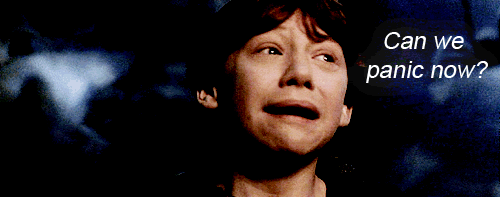
No, stop it, that’s silly…
This seemingly dead end is easily busted through by grabbing any available power cord and plugging it in! You’ll see that wonderful Apple logo and life will be good!
Why Shut Down?
Well, first and foremost, to save power! If you are in a situation where your battery is draining fast and you need to be sure to be able to use it before reaching a charger, shut it off!
Furthermore, like a computer, it can help clear up “issues”, freeze ups, crashes, slowness. So yes, if your phones power button isn’t working, you can use this feature of iOS 11 to get the job done!
BUT! (Shameless plug)
So you’ve shut your phone off with this fancy trick due to your power button being borked and you just realized your lighting port is having issues as well? Well, come on down and we’ll take care of both those issues for you..:-)
- Western Digital My Book Live Hack – KEEP IT DUMB & LOCAL! - August 24, 2021
- WWDC 2021 – macOS Monterey Gets Forked - June 21, 2021
- TELUS Health Companion – BYO Apple Watch - May 27, 2021





Facebook Comments