I love a challenge… and it absolutely makes my day when a customer gives me one! And if it means photo recovery, bringing back memories, even better! A customer brought in their big ol iMac 27-inch for a new Solid State Hard Drive. But, then they pulled out these…
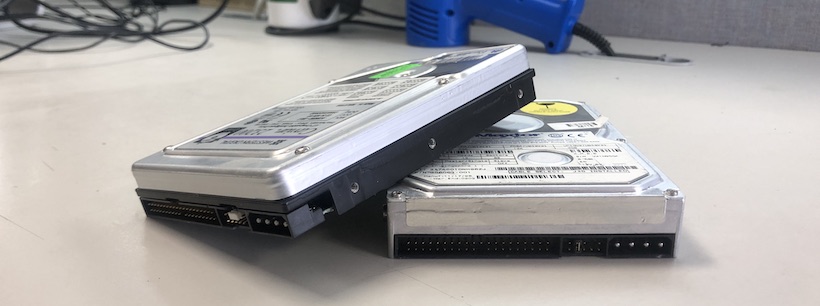
Photo Recovery From Ancient Window Drives
I didn’t actually notice how old the drives were when I first got them! After I had taken care of the iMac, I turned to the old drives… then I noticed drive perimeters written on them… something I hadn’t seen in eons!! Then I noticed the jumper settings… then the old fashion IDE interface… I knew I was in for a challenge then!
I have a collection of older drive interfaces just for this occasion though, and I dug into my tickle trunk to find my adapter. Hooked everything up, hit the switch…. nothing. Not a blip on the read and write indicators. Tried the other one.. no joy. Not. A. Blip.
This did not bode well. But, I figured, two drives not reading? Not likely… figured it must be the old cable. Off to our good friends at Memory Express to find another of the old school IDE to USB interfaces and it was time to try again.
Nothing…
Dates Not Adding Up
Something was off, the chances of two drives and/or two interface cables all being bad was near impossible. Called up the customer to ask him about the drives, he told me if they were being trouble, don’t even worry about them. Not one to be beat, I pressed on, and he told me they were probably 10 years old or so.. which lined up. An old PC in 2010 could still have IDE drives, they were a super cheap option at the time but on the way out. But there was no reason the drives shouldn’t be reading at all. Time for a closer look…
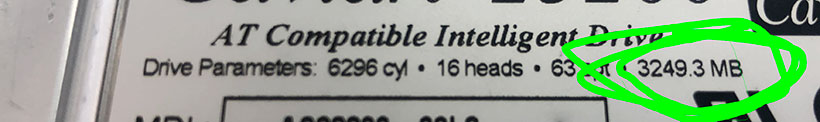
That’s an M, not a G…
These drives were measured in bloody MEGAbytes… 3250 to be specific.. 3GB drives, in 2010? Nope, it was 500GB… perhaps 250GB in a real cheap system! I suspected these drives were much older then the client suspected!
Time To Bring Out The Big, Old Guns
Along with our ancient adapters, we have one more tool in our shop we can bring out for special cases like this. Her name is Luxo, she has a screaming 700 MHz PowerPC 7450 Processor and runs Mac OS 9.2. Though she’s not the original I owned back in 2002, she has a special place in our hearts. She’s an second generation iMac, lampshade style, and she still works 18 years later.
I plugged the old girl in, plugged in the IDE adapter, and hot damn, IT WORKED! Those drives appeared on the desktop without trouble and we began our search for photos. After copying off a few hundred photos from 2002-2004, we plugged in another more modern drive to transfer them onto the clients iMac.
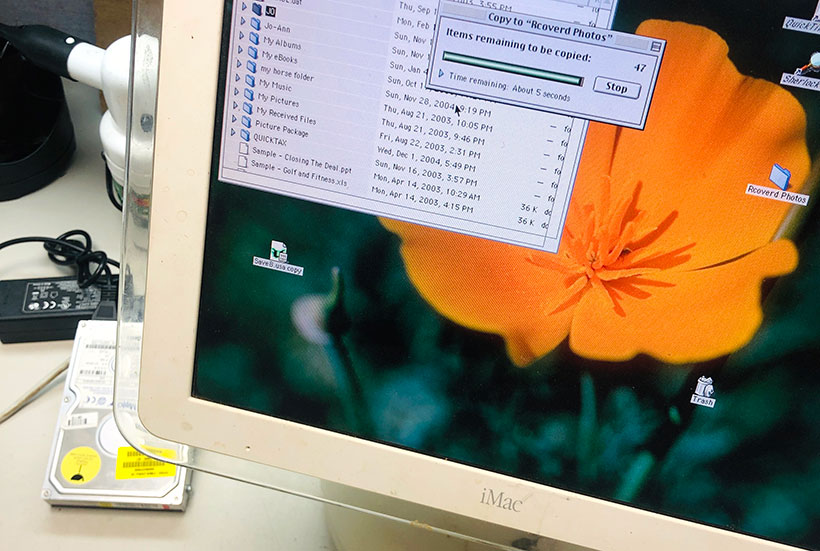
Mission accomplished!
Technology Leaves Things Behind
This problem boiled down to the fact the drives simply were to old to be even acknowledged by a modern operating system and computer. We all know technology changes over the years, but we may not realize just how quickly things may fall out of compatibility. Sure, jpg’s from ancient times can still be opened on a new system… but we forget about what those jpg’s may be IN. Is the OS, or even the drive too old to be compatible with a modern system?
You may want to think back, do you have any old computer hard drives with some important files on them? Might be an idea to contact us, and see if we can retrieve those old files before the technology in which they reside is a fossil!
Oh… and since we had it on the bench, we just HAD to revive some old video games… would you believe my 1998 CD of the original Diablo still worked??
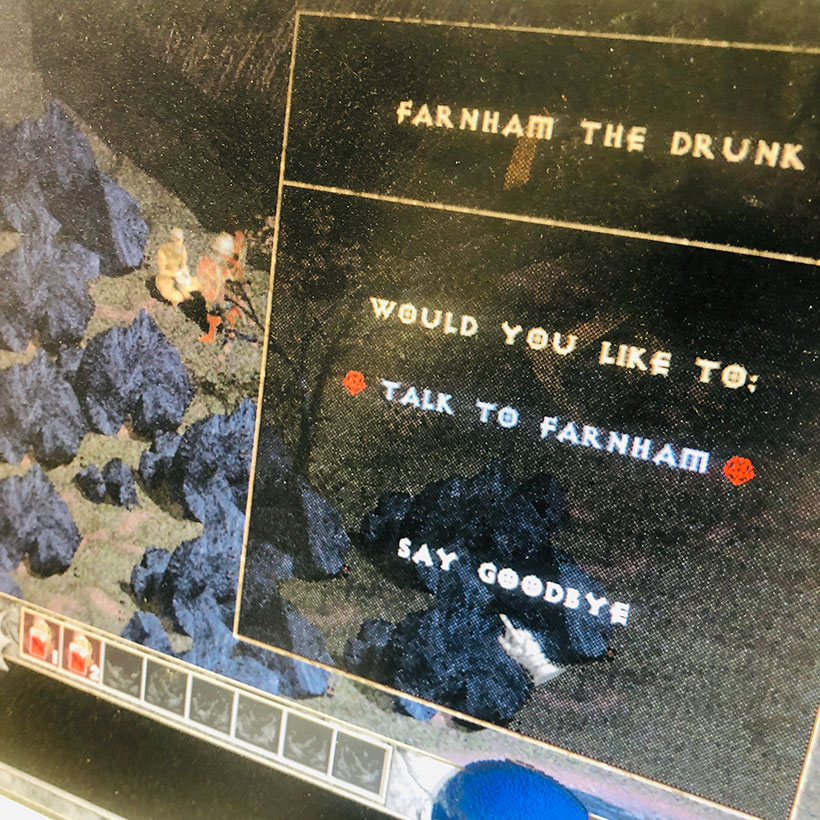
“Can’t a fella drink in peace??”
- Western Digital My Book Live Hack – KEEP IT DUMB & LOCAL! - August 24, 2021
- WWDC 2021 – macOS Monterey Gets Forked - June 21, 2021
- TELUS Health Companion – BYO Apple Watch - May 27, 2021





Facebook Comments