If you are a father like myself, you know time can be essential when trying to capture a moment. Power button, slide, locate camera app, tap camera app, take picture…by then the 4 year old has already absconded with grandpas teeth.
With iOS 5, the camera is finally accessible from the lock screen, power button, click camera icon, snap! Also, instead of having to resort to the software button to take the shot, requiring some finger twister or resulting in an off kilter frame, you can use the volume button as the shutter button.
Great new composition controls have been added as well, you can tap and hold on your subject to lock focus and exposure, as well as bring up a grid to help with layout. Instead of having to bring up, then slide along the zoom control, you can now use the natural act of pinch to zoom.
The Photos app has been improved as well, now allowing you to do basic editing. Crop and rotate controls, as well as red eye removal have been added. A nice Auto-Enhance function, available in the desktop version of iPhoto, has found it’s way into iOS 5, enhancing the colour saturation, gamma and levels with a single tap.
I love being able to use my phone to get actual print quality photos, with the new controls and edit options, the experience and results are going to rock!
By Ryszard(Rick) Gold of The Stem Group
- Western Digital My Book Live Hack – KEEP IT DUMB & LOCAL! - August 24, 2021
- WWDC 2021 – macOS Monterey Gets Forked - June 21, 2021
- TELUS Health Companion – BYO Apple Watch - May 27, 2021





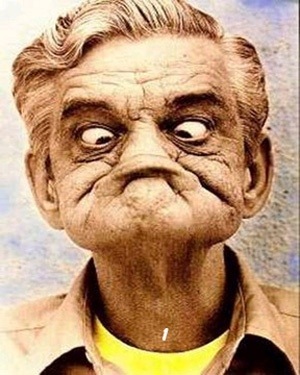


Facebook Comments