Seemingly the biggest gripe about iOS is about to get a rework, the way the system alerts you! Before you had to rely on a red badge, or a very intrusive pop up window that in a lot of cases got in the way, often resulting in a creative string of expletives. Be it a text message, news alert from CNN, battery low, it was there and in your face no matter what you were doing.
With iOS 5 all these notifications have been moved into an easily accessed menu, simple swipe from the top of the screen anytime, anywhere to see a list of notifications. This list will show you all your calendar alerts, text messages, friends requests, and even the weather report.
One of the best features is the notification menu is accessible from the lock screen as well, Android users would always leap to the fact their lock screen could show information. When a notification arrives, it appears discretely from the top, just a peek, then away it nips.
Highly customizable, it’s going to change you interaction with you iPhone, iPad or iPod Touch for the better. Can’t wait for the 12th!
By Ryszard(Rick) Gold of The Stem Group
- Western Digital My Book Live Hack – KEEP IT DUMB & LOCAL! - August 24, 2021
- WWDC 2021 – macOS Monterey Gets Forked - June 21, 2021
- TELUS Health Companion – BYO Apple Watch - May 27, 2021






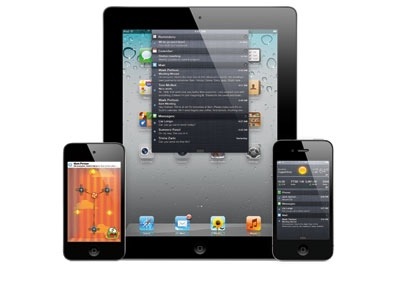
Facebook Comments